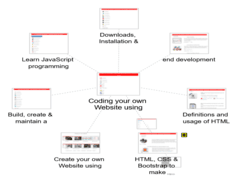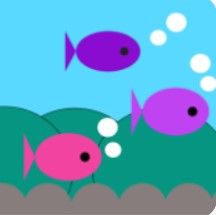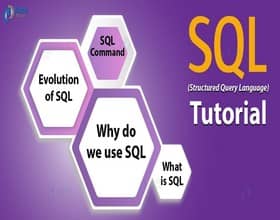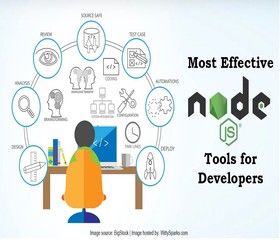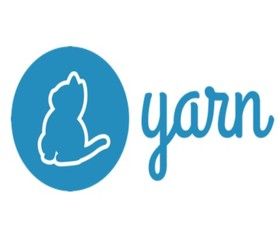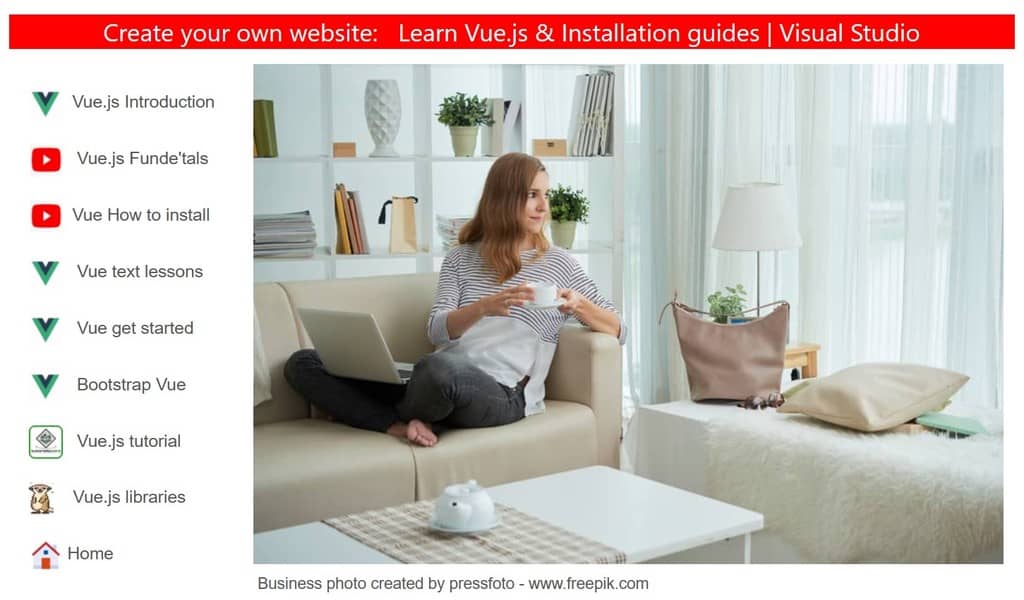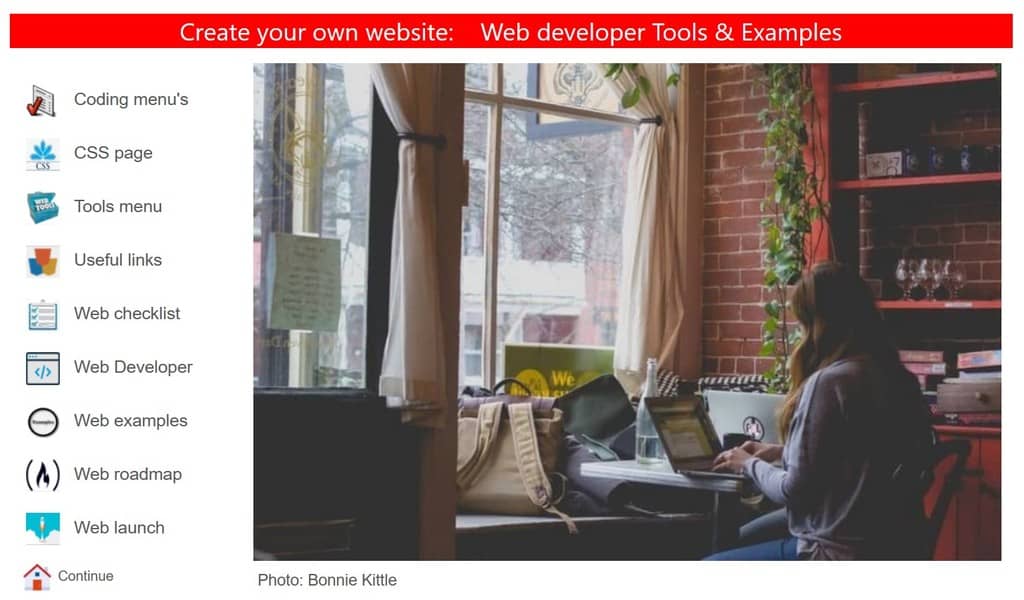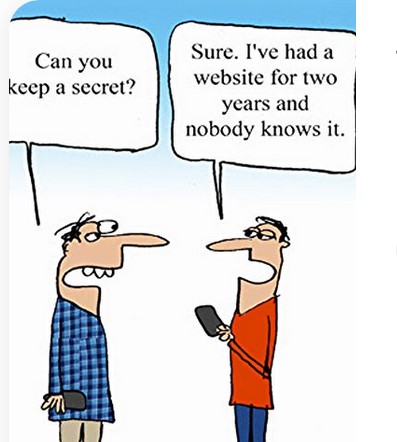Create your own website: Responsive, Content, Sitemaps & Programming
Caching behaviour of Web browsers | The best browsers for 2022
Use CTRL-F5 To see the latest version of a website. When a user visits a web page, the contents of that page can be stored in the browser's cache so it doesn't need to be re-requested and re-downloaded.
Read more... »
Image courtesy: Pixy.org.. »
The Best Search Engines of 2022
Most people prefer to rely on just one or two search engines that deliver three key features:
● Relevant results (results you are interested in)
● Uncluttered, easy-to-read interface
● Helpful options to broaden or tighten a search
The options this article highlights should help you find the best search engine for your needs.
Read more... »
Programmable Search Engine Read more... »
Images are everywhere on the web
They are the most commonly shared content on social media and every modern web page contains at least one image while most contain a handful, a dozen, a hundred, or more. Yet despite their popularity, many websites are not using images to their full potential. Read more... »
Edit, Resize, Compress, Merge, Style & Convert Images Read more... »
What is lazy loading? Lazy loading is a technique to identify resources as non-blocking (non-critical) and load these only when needed. In the context of images, this means deferring the loading of below-the-fold images to when they enter the viewport. Read more... »
CSS Grid vs Bootstrap
By Antarkisch Goyal.
A critical component for every business website is a high-quality user interface. A well-designed interface gives the users an intuitive and efficient experience, which positively affects their perception of the brand. Read more... »
Less files: Customize Bootstrap (B3 B4)
Choose which Less files to compile into your custom build of Bootstrap. Not sure which files to use? Read through the CSS and Components pages in the docs. Read more... »
Why a sitemap?
The goal of the website www.xml-sitemaps.com is to let you: Create an XML sitemap that can be submitted to Google, Bing and other search engines to help them crawl your website better. Create a Text sitemap to have a plain list of all your pages. Generate an HTML site map to allow website visitors to easily navigate on your site.
Create a visible sitemap
One Click Website TestingSortSite checks any website for broken links, spelling errors, browser compatibility, accessibility, web standards validation and search engine issues. SortSite is a one-click web site testing tool used by federal agencies, Fortune 100 corporations and independent consultancies. The tool is available as a desktop application for Mac or Windows.
Lifewire Tech Untangled
Tech How-To Guides & Tutorials. Technology can seem like magic until you learn how it works. Our comprehensive and easy to understand tutorials on just about every topic will have you using technology like a professional in no time. Windows, Macs, iPad, iPhone, Android, Internet & Network, Linux etc... available as a desktop application for Mac or Windows.
FrontEnd vs BackEnd what's the difference?
Try Googling ‘web development jobs.’ Most are called front-end, back-end, or full-stack. The back-end is how your computer got this article when you went to VentureLessons.com. The front-end is how your computer knew this should look underlined and this should look bold.
Together, they’re the full stack.
The 11 golden rules to write content
To say the Internet is a crowded space is like saying there are a lot of stars in the sky, sand on the beach, or atoms in a cell. According to Internet Live Stats, there are more than 1.9 billion websites in existence, more than 3.5 billion Google searches every day, and roughly 350,000 tweets sent every minute. For more articles about content
Continue...»
Your Content Sucks – Here Are 6 Reasons Why Continue...»
Your website on social media using Open Graph
Open Graph is a protocol that enables any web page to become a rich object in a social graph. Basically, you can tell social media networks like Facebook, Twitter, Pinterest and LinkedIn what information to display whenever you or anyone else shares a link from your site.
CSS Playgrounds, CSS Coding Examples, Guides, Tricks & Animations
A proliferation of tools and resources for coders and developers is one of CSS’ strongest suits and biggest appeals. It helps you to create stunning designs simply and easily, letting you focus on creativity and productivity instead of getting bogged down in technicalities before you can even get started.
There are a metric ton of amazing CSS libraries to help empower your code and make your life as easy and efficient as possible.
Using Screaming Frog
Browseo is a wonderful tool for browsing pages through the eyes of a search engine. When it comes to analyzing site structure and other factors that pertain to an entire website, Screaming Frog is the tool of choice for many to use alongside Browseo. Both tools together are a perfect match. Instruction video (Dutch) Google text translation »
Download: Screamingfrog.co.uk/seo-spider/ »
Why JavaScript?
Browsers can read Javascript, interpret it and then run the program, creating powerful client-side experiences. ... Because the JavaScript running in the browser is 100% decoupled from how HTML web pages are generated, users will always have the same rich experience as JS works, no matter the server-side language used.
An inroduction to JavaScript...»
HTML JavaScript – Add Javascript File to HTML
HTML documents can be made interactive and dynamic using a script. A script is a piece of code that adds dynamism to a website. The popular scripting languages are VBScript, JavaScript, Python, etc. Nowadays, JavaScript, along with its frameworks, are prevailing and used for web development. The JavaScript file can be stored with ‘.js’ extension and can be accessed using the script tag of HTML. Read more... »
What can you do with JavaScript?
Welcome to the MDN beginner's JavaScript course! In this article we will look at JavaScript from a high level, answering questions such as "What is it?" and "What can you do with it?", and making sure you are comfortable with JavaScript's purpose. Read more... »
What is Vanilla JS?
Vanilla JS refers to plain, unmodified JavaScript. Plain JavaScript is ALWAYS faster to run. Codica.com Trends of JavaScript »
What is PHP?
PHP(short for Hypertext PreProcessor) is the most widely used open source and general purpose server side scripting language used mainly in web development to create dynamic websites and applications.. Read more...»
What is Java technology and why do I need it?
Java is a programming language and computing platform first released by Sun Microsystems in 1995. There are lots of applications and websites that will not work unless you have Java installed, and more are created every day. Java is fast, secure, and reliable. From laptops to datacenters, game consoles to scientific supercomputers, cell phones to the Internet, Java is everywhere!
Read more...»
What is SQL?
Today, we start our new journey with SQL Tutorial. SQL stands for Structured Query Language. In this SQL tutorial, we will learn the actual meaning of SQL and its uses. Also, we will discuss important SQL Commands and SQL Examples. At last, we will see the evolution of SQL.
So, let’s start Read more...»
What is MySQL?
MySQL is a database management system.
A database is a structured collection of data. It may be anything from a simple shopping list to a picture gallery or the vast amounts of information in a corporate network. To add, access, and process data stored in a computer database, you need a database management system such as MySQL Server. Since computers are very good at handling large amounts of data, database management systems play a central role in computing, as standalone utilities, or as parts of other applications. Read more...»
What is Node.js?
Node.js is an open source, cross-platform runtime environment for developing server-side and networking applications. Node.js applications are written in JavaScript, and can be run within the Node.js runtime on OS X, Microsoft Windows, and Linux.
Tutorialspoint Node.js tutorial Read more.. »
Node.js - NVM Installation »
What is a framework?
As a programmer, you don’t need to start from scratch when you have tools designed to help you with your projects. Frameworks are software that is developed and used by developers to build applications. Read more...»
The key difference between JavaScript libraries and frameworks is that libraries consist of functions that an application can call to perform a task, while a framework defines how a developer designs an application. YouTube 2:50...»
What is Yarn?
Yarn is a package manager that doubles down as project manager. Whether you work on one-shot projects or large monorepos, as a hobbyist or an enterprise user, we've got you covered. Yarn Package Manager Crash Course
![]() Video 22:42 Continue »
Video 22:42 Continue »
NPM vs Yarn: Continue »
What is Json?
Json is short for JavaScript Object Notation, and is a way to store information in an organized, easy-to-access manner. In a nutshell, it gives us a human-readable collection of data that we can access in a really logical manner. Read more.. »
What is Vue?
Vue (pronounced /vjuː/, like view) is a progressive framework for building user interfaces. Unlike other monolithic frameworks, Vue is designed from the ground up to be incrementally adoptable.
Learn Vue.js Video- & text tutorials | Installation guides Continue »
7 advantages of using Vue.js Read more...»
Angular vs React.js vs Vue.js - Video 15:28
Angular is a framework because it provides you with a good start to build an application with the complete setup. You don't need to look into libraries, routing solutions, and the structure You can simply start building. React and Vue, on the other hand, are more flexible and universal than Angular.
Want to read instead of watch? Here you go! Read more...»
Test a responsive website
Read below for more browser related information on how to perform on different
screen sizes, then Click on the image to test.
Firefox: Control-Shift-M or Go to Tools - Web developer - Responsive design mode
Firefox Developer: Control-Shift-M or Tools menu - Responsive design mode
Google Chrome: Dev tools: Control-Shift Click Toggle Device Toolbar to open the UI
Microsoft Edge: Simulating a mobile viewport »
Safari: How to use Responsive Design Mode in Safari »
Extensive info about SEO tools
If you want to see the best SEO tools in one place, then you’ll LOVE this (updated) guide. Brian Dean personally tested and reviewed 188 free and paid tools. And you can filter through the list to find the best SEO software for you. Check it out on Backlinko.com »
Website Launch Checklist
Are you preparing to launch your website? To help make it a success, click on the image to find this handy Website Launch Checklist, Author: Alex Konstantinov. An extensive guide about Performance, SEO, Security, Content, Accessibility, and Functionality.
Picture & info: Cultura Interactive »
Web Launch Checklist »
![]() Home
Home