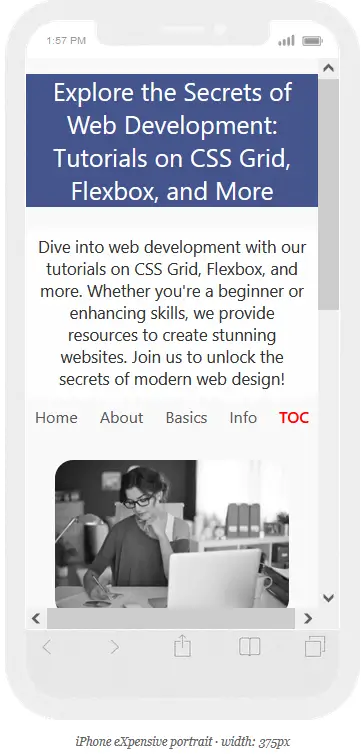CSS Enhances Web Accessibility
CSS can be used to enhance website accessibility and accommodate different user preferences in several ways:
Techniques for Improving Accessibility
- Responsive Typography: Use relative units (e.g., rem, em) instead of fixed units (e.g., px) for font sizes, allowing users to adjust font sizes through browser settings or assistive technologies.
- Media Queries: Utilize media queries to apply styles based on user preferences, such as:
- prefers-color-scheme for dark mode or light mode.
- prefers-reduced-motion for reducing animations or transitions.
- prefers-contrast for adjusting text and background contrast.
- Semantic HTML and CSS: Ensure that HTML elements have semantic meaning, and CSS styles them accordingly. This helps screen readers and other assistive technologies understand the structure and content of the page.
- Accessibility-focused CSS properties: Use properties like:
outlineto provide a visible focus indicator for keyboard navigation.aria-*attributes to provide additional information about dynamic content or interactive elements.cursorto customize the cursor for users with visual impairments.
- Print Styles: Include print-specific styles to ensure that content is readable and accessible when printed. This includes adjusting font sizes, line heights, and margins.
- High Contrast: Use CSS to apply high contrast styles for users with visual impairments. This can include increasing text size, adjusting font colors, and changing background colors.
- Customizable Styles: Provide users with the option to customize styles through user settings or browser extensions. This can include options for font sizes, colors, and layout.
- CSS Grid and Flexbox: Use these layout methods to create flexible and adaptable layouts that can be easily customized by users.
- Avoiding Over-Style: Avoid over-styling content with excessive CSS, which can make it difficult for users with assistive technologies to interpret the content.
- Testing and Iteration: Regularly test your website’s accessibility and iterate on your CSS to ensure that it meets the needs of diverse users.
By incorporating these CSS techniques, you can create a more accessible and user-friendly website that accommodates different user preferences and abilities.
Additional Questions
- How do CSS frameworks and preprocessors affect accessibility and customization options?
- Can CSS be used to provide alternative text for non-visual content, such as icons and images?
- What are some best practices for writing accessible CSS code that also prioritizes performance and SEO?