Bootstrap & Flexbox definitions
CSS Framework: Bootstrap is a front-end framework that provides pre-designed components, grid systems, and JavaScript plugins to speed up web development.
Use: It is used to create responsive websites quickly and includes a variety of components like buttons, cards, modals, and more.
Flexbox Integration: From Bootstrap 4 onward, Bootstrap has incorporated Flexbox into its grid system, allowing users to take advantage of Flexbox properties for layout management.
CSS Layout Model: Flexbox (Flexible Box Layout) is a CSS layout model that allows developers to design responsive layout structures easily.
It provides a more efficient way to arrange items in a container regardless of their size.
Use: Flexbox is used to create complex layouts without using floats or positioning. It is particularly effective for one-dimensional layouts (either in a row or a column).
Flexibility: It offers properties like flex-grow, flex-shrink, align-items, and justify-content, allowing fine control over the alignment, direction, and size of elements in a layout.
Integration: You can use Flexbox for custom layouts within a Bootstrap framework, allowing you to take advantage of both Flexbox's flexibility and Bootstrap's components.
Not Alternatives: Flexbox is a tool for layout design, while Bootstrap is a comprehensive framework. They serve different needs in web development, and one doesn't replace the other but rather can complement it.
In summary, if you're building a layout manually or need fine control over spacing and alignment, Flexbox is the way to go. If you want a quick way to build responsive websites with ready-made components, Bootstrap is suitable.
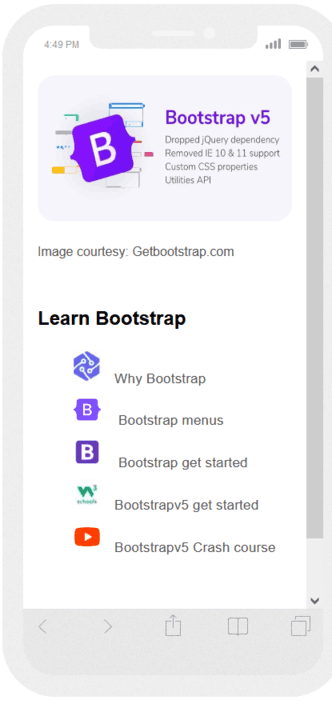 Bootstrap mobile image
Bootstrap mobile image